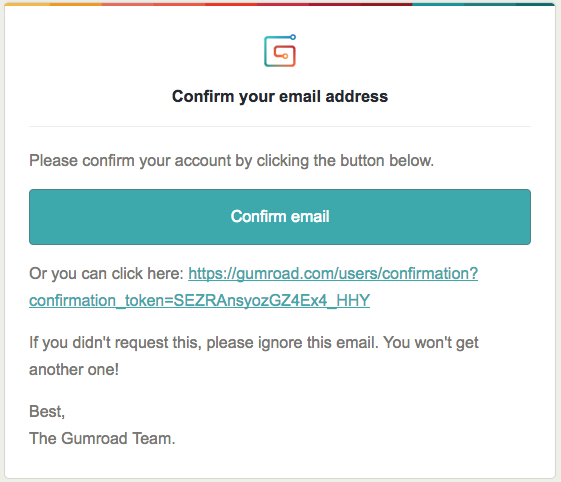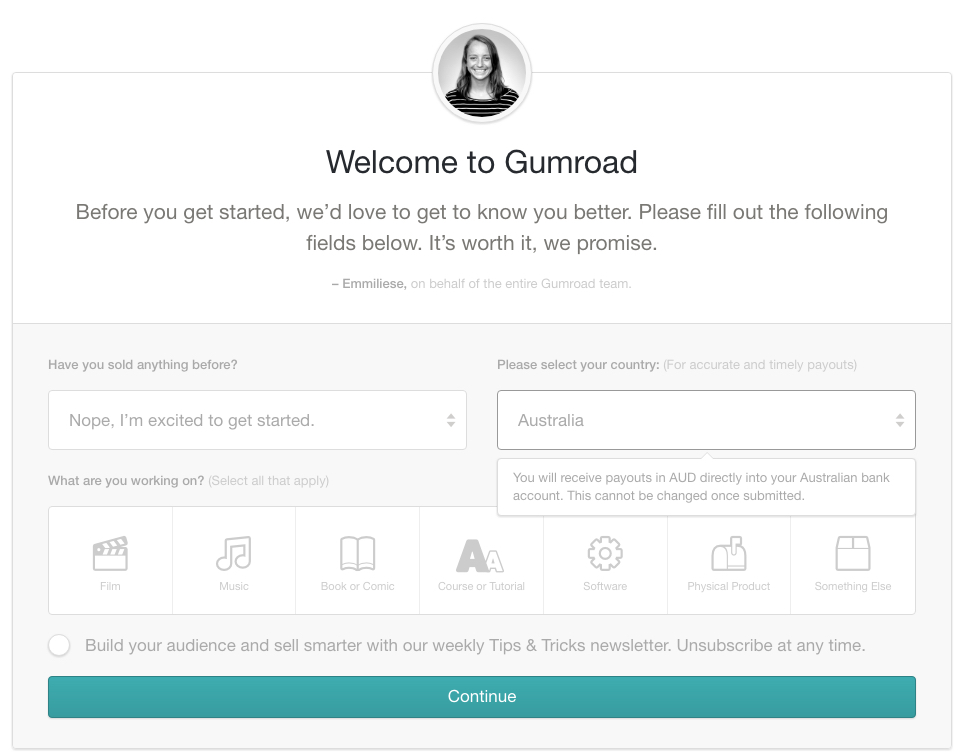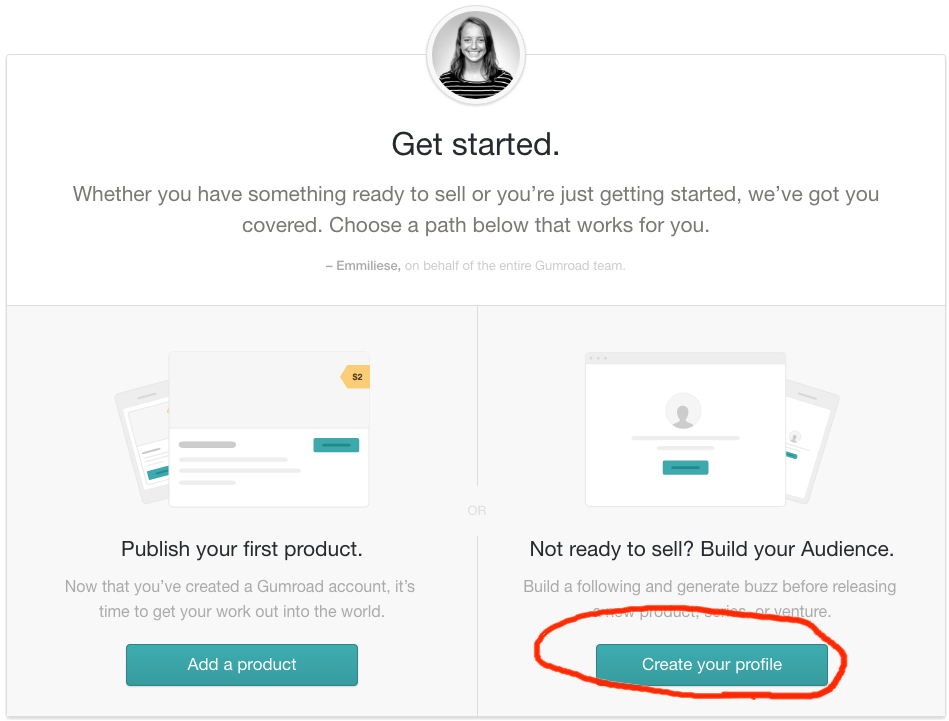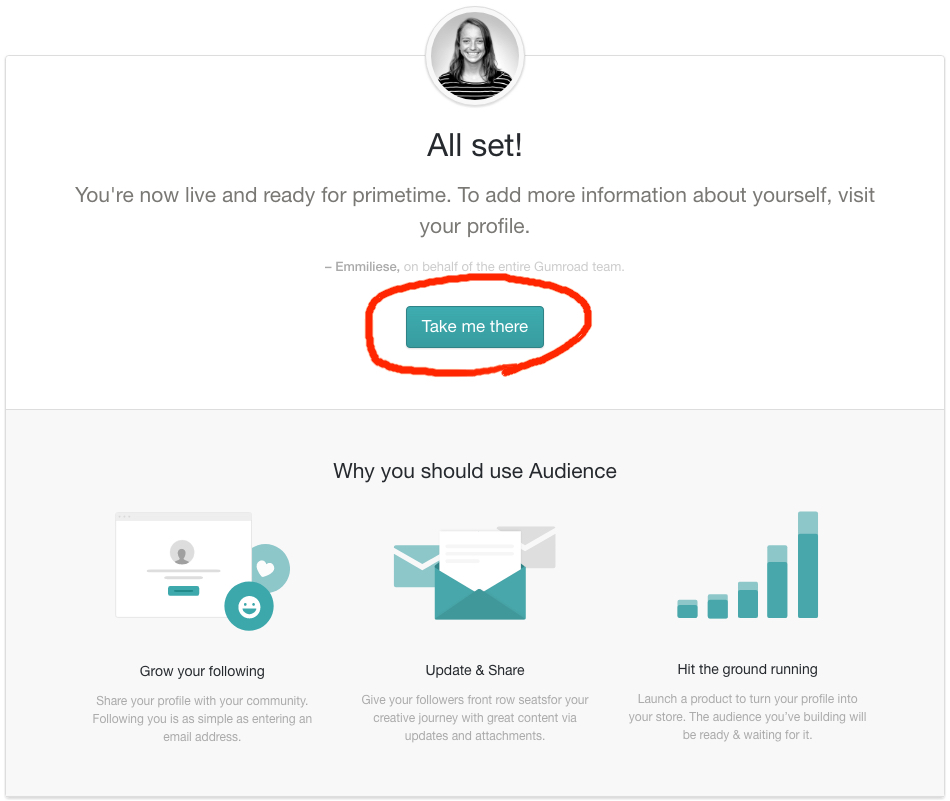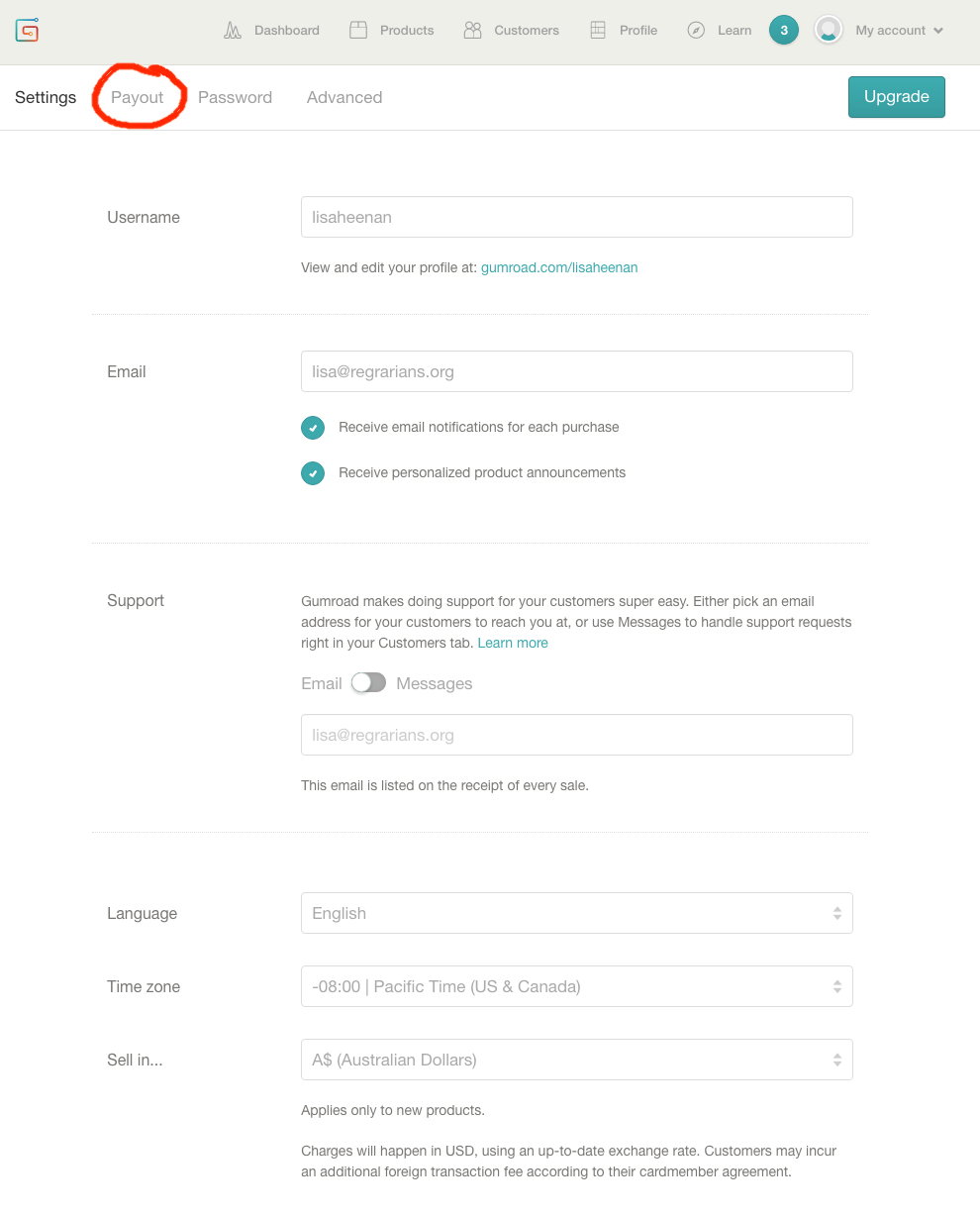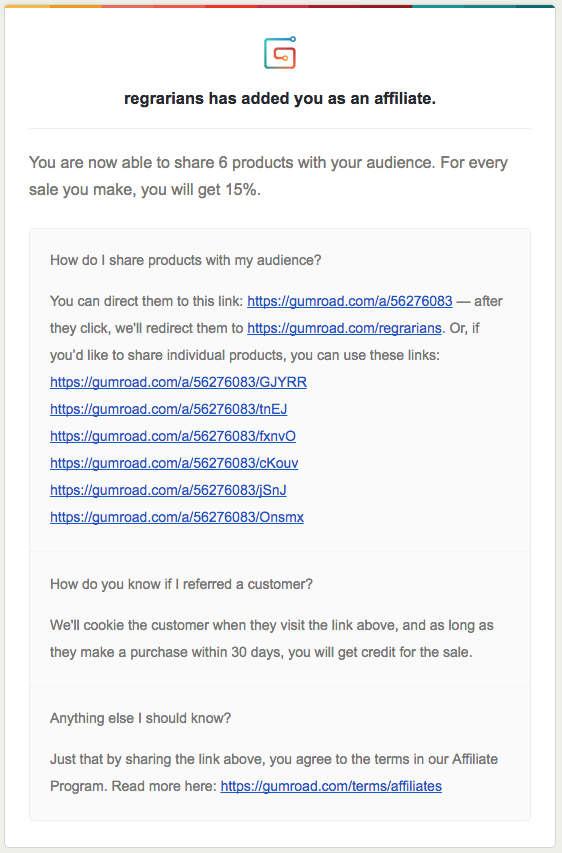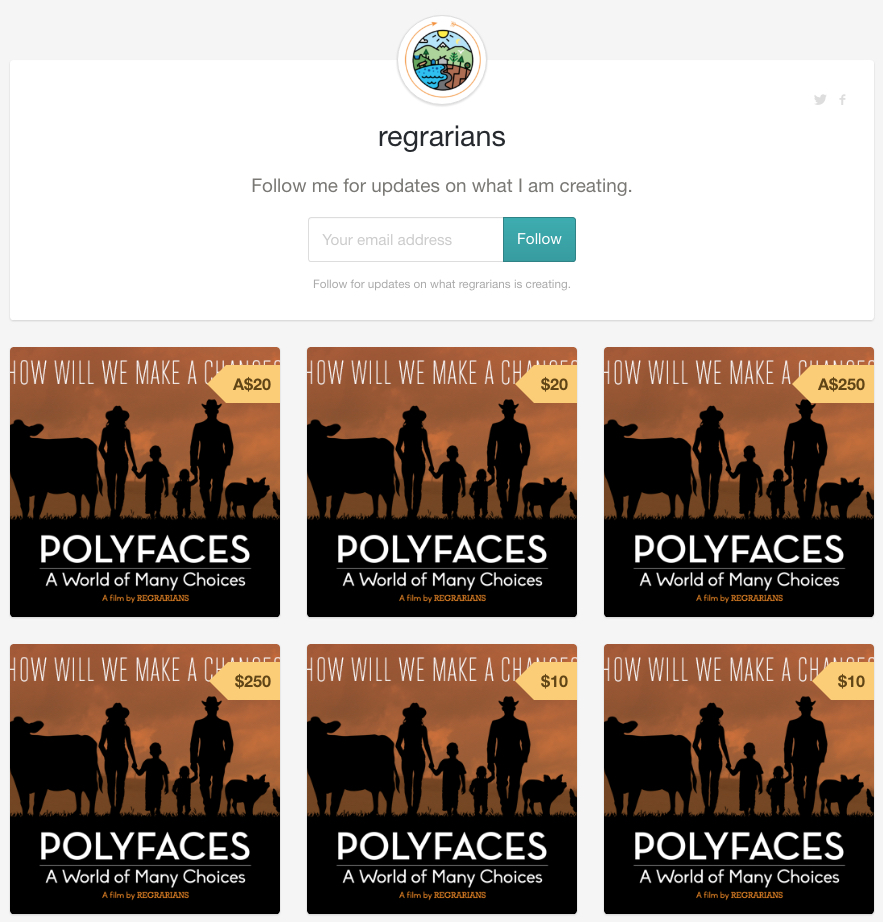Please find following the process to becoming a Polyfaces Affiliate using the Gumroad platform:
1. Create a Gumroad account by clicking on this link: https://gumroad.com/#login
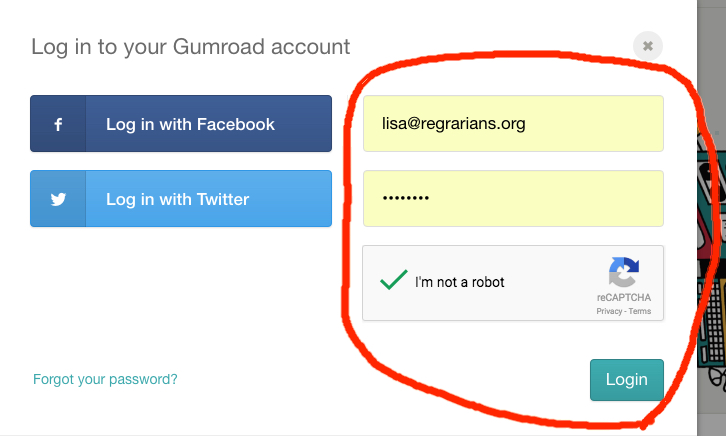
2. Click on ‘No, thanks’
3. Please send us info@regrarians.org an email titled ‘Polyfaces Affiliate Account’ and include your confirmed Gumroad account email address.
4. Go to your email account — you’ll receive a confirmation email after you create your account — click on ‘Confirm email’
5. In the ‘Have you sold anything before?’ tab please select the ‘Nope, I’m excited to get started’ option and then select your country and click ‘Continue’
6. Click ‘Create your profile’
7. Choose your username — use only lower case letters and no spaces or symbols — then click on the tick

9. Select any of the options that are appropriate to you and then click on ‘Payout’
10. In the ‘Get paid’ form please fill out your payment receipt details and click ‘Finish’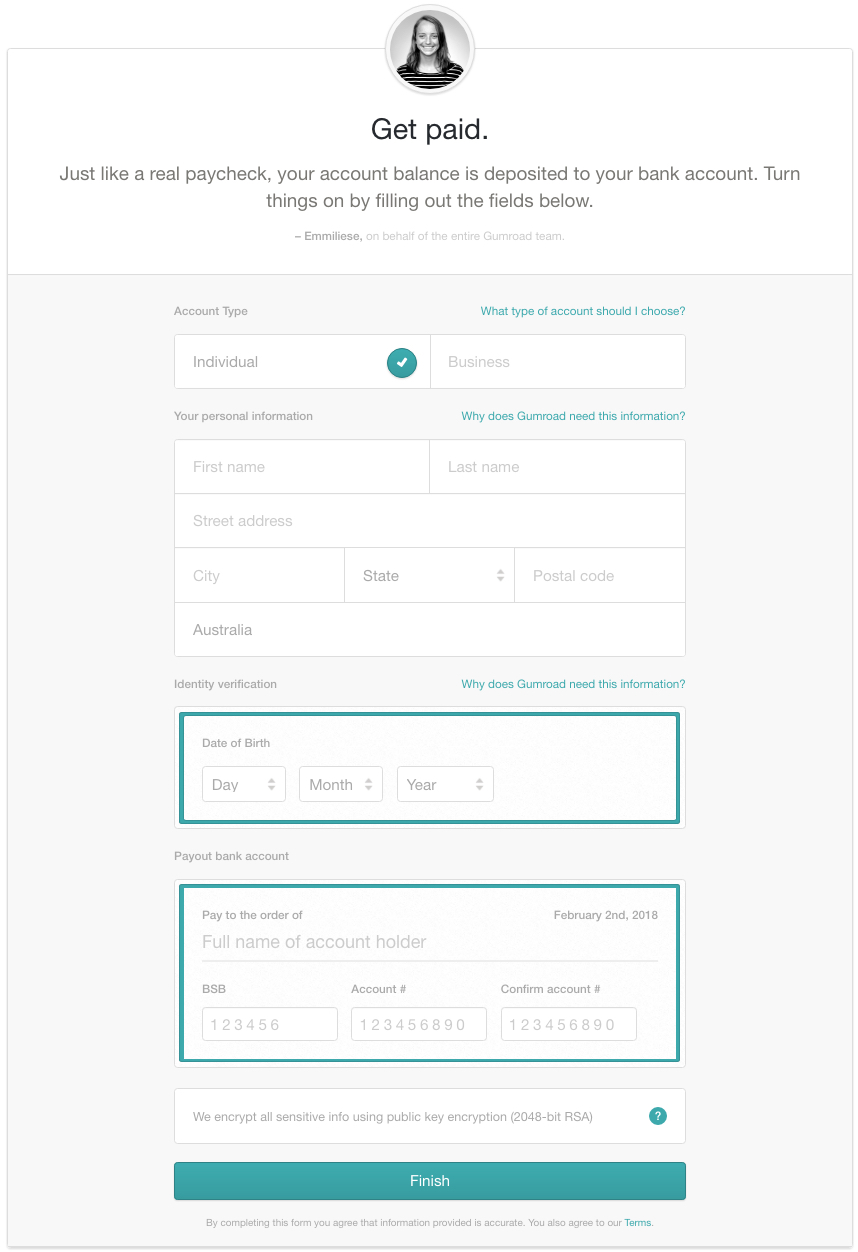
11. Go to your email account — you will receive a note detailing the link (s) you should share with your audience. You can choose the main link (e.g. https://gumroad.com/a/56276083 in the screen below) or any of the individual product links. You may also choose to use bit.ly (e.g.) to shorten and anonymise the link.
12. This is the screen your audience will be directed to when the click on the main link. As per the information in the last panel, you’re affiliate account is embedded (via a ‘cookie’) within this link (s) and so with any sale you’ll automatically be paid your affiliate percentage.
13. Thanks for joining the Polyfaces Affiliate Program!